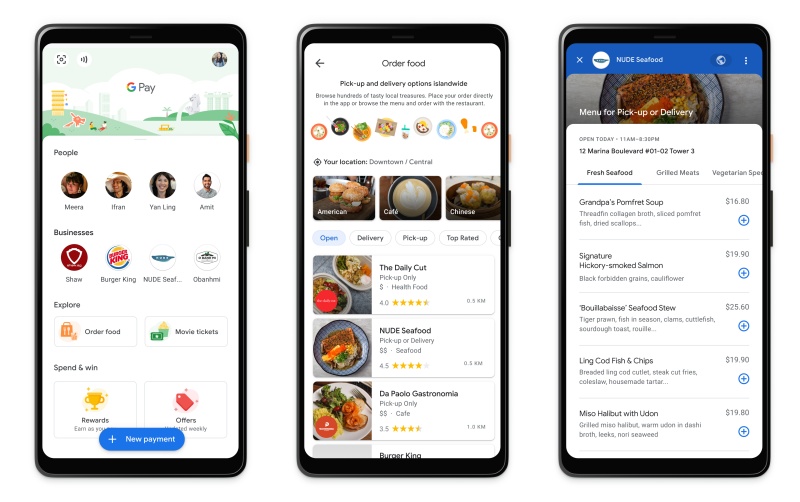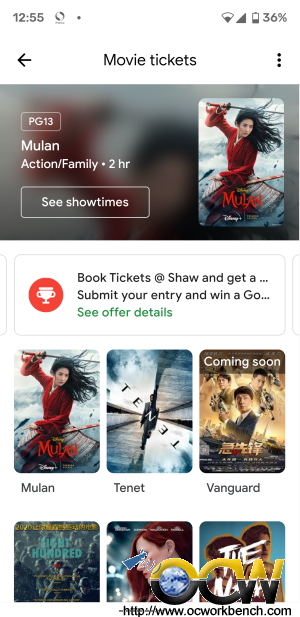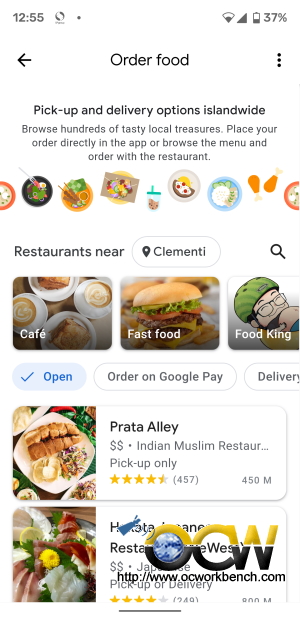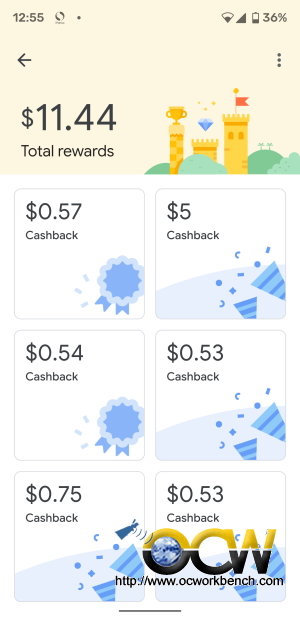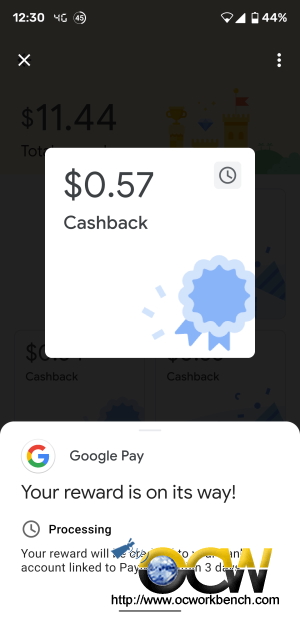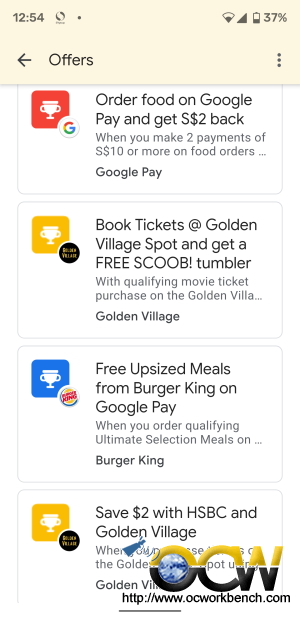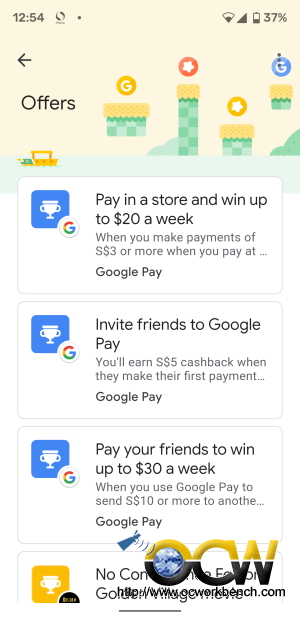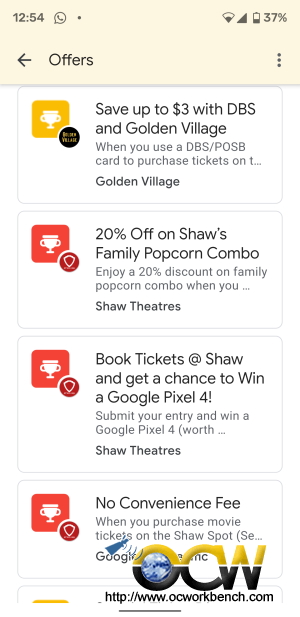If you have been following OCWorkbench’s news, we have covered Google Pay when it was in beta stage here.
Today, Google launches an all-in-one contactless payments experience that works with any bank or card Singaporeans choose. Google added DBS PayLah! and Standard Chartered (in addition to OCBC) to Google Pay to pay anyone in Singapore through PayNow. They can also pay their favourite merchants through UEN or PayNow QR codes.
To receive funds, users will have to set up their PayNow linked to their mobile number to any Singapore banks that supports PayNow! There is no e-wallet on Google Pay. Everything is transacted through banks crediting your account. You received money paid to you through your PayNow! mobile number and it will be credited into the associated bank account.
Google Pay Singapore app users on Android and iOS devices can send and receive money as easily as sending a chat message even if the recipient is not on Google Pay. This integration helps Singaporeans who have more than one bank account to streamline money transfers from different banks on one platform. Singapore is the first country in Southeast Asia and second in the world to offer the new version of Google Pay, following India.
You can order movie tickets and food online using Google Pay Singapore
Get cash rewards with scratch cards after paying through Google Pay on a NFC capable phone.
There are various offers available in the app which changes over time. Some are savings while some are discounts. Do check them out in the weekly updates.
Conclusion
It seems that everyone is coming out with different apps for payment and services. Google Pay joins in and offers some pretty decent offers.
Although it is easy to use, it may not be that easy to set it up as it involves linking it to bank account (only 3 banks) and PayNow.
This can be quite confusing for first time users as payment to merchants will be deducted from your bank account but any money received will go to your linked PayNow (based on mobile number) account. You will have to deal with two different bank accounts and things get confusing.
Furthermore, non DBS, OCBC and Standard Chartered customers are left out as they can’t pay friends from their bank account. As for payment to merchants, it will be deducted from your linked Credit or Debit Card account. To sum it up, you will need a participating bank account for payment to friends, a debit/credit card linked for payment to merchants and thirdly, a PayNow (mobile number) setup with bank to receive payments (e.g. scratch cards rebates).
In addition to paying merchants using tap terminals, you can now pay merchants via scanning of the QR code accepting PayNow/PayNow UEN!
Google Pay Singapore should simplify it with a credit/debit card top to an e-wallet solution and allowing users to transfer funds via FAST.
Once you have it set up, you can start inviting friends to Google Pay. You will earn $5 when they make their first payment. You can also earn up to 2 scratch cards per week by spending at least $3 at local shops using tap & pay terminals. Pay your friends will also let you win up to $30 a week. So catch it before the offer ends.
Join me on Google Pay and you’ll earn $5 when you opt in to Google Pay offers and rewards and make your first payment (min. $10)! Terms apply. Download the app and use my referral code 1915j5j to get started. https://g.co/payinvite/1915j5j