Microsoft announced a new feature for Windows 10 today introduce “Your Phone App”. It is a software tool which integrates the desktop experience with your smartphone. At the moment, SMS and Photos can be viewed, copy and paste from PC <-> Smartphone.
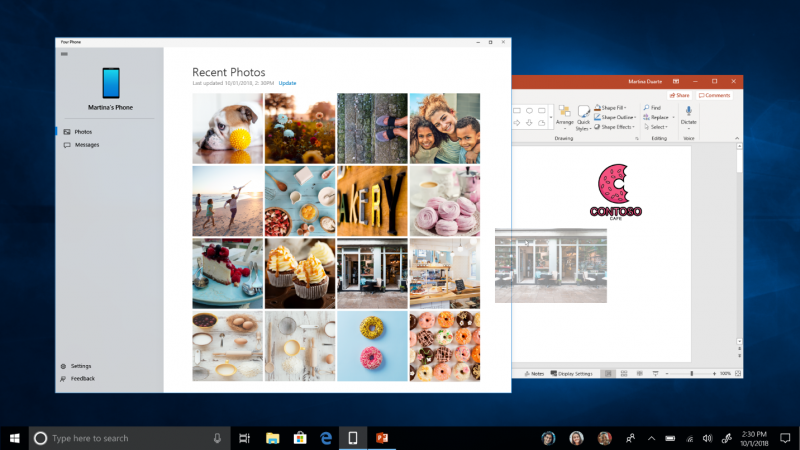
It is a good start, but it may lack what Bluestacks have which allows you to run Android apps on your desktop PC. This feature comes with the Windows 10 October 2018 update.
Try it by downloading the Your Phone Companion app on Google Play, install it and follow the instructions to link up both PC and Android smartphone. Comment below.
Sometimes you can’t stop for a text. Now you don’t have to. Get Your Phone app and text right from your PC. Available now in the #Windows10 October 2018 Update. #MicrosoftEvent pic.twitter.com/JCXP3cJ3Zl
— Windows (@Windows) October 2, 2018