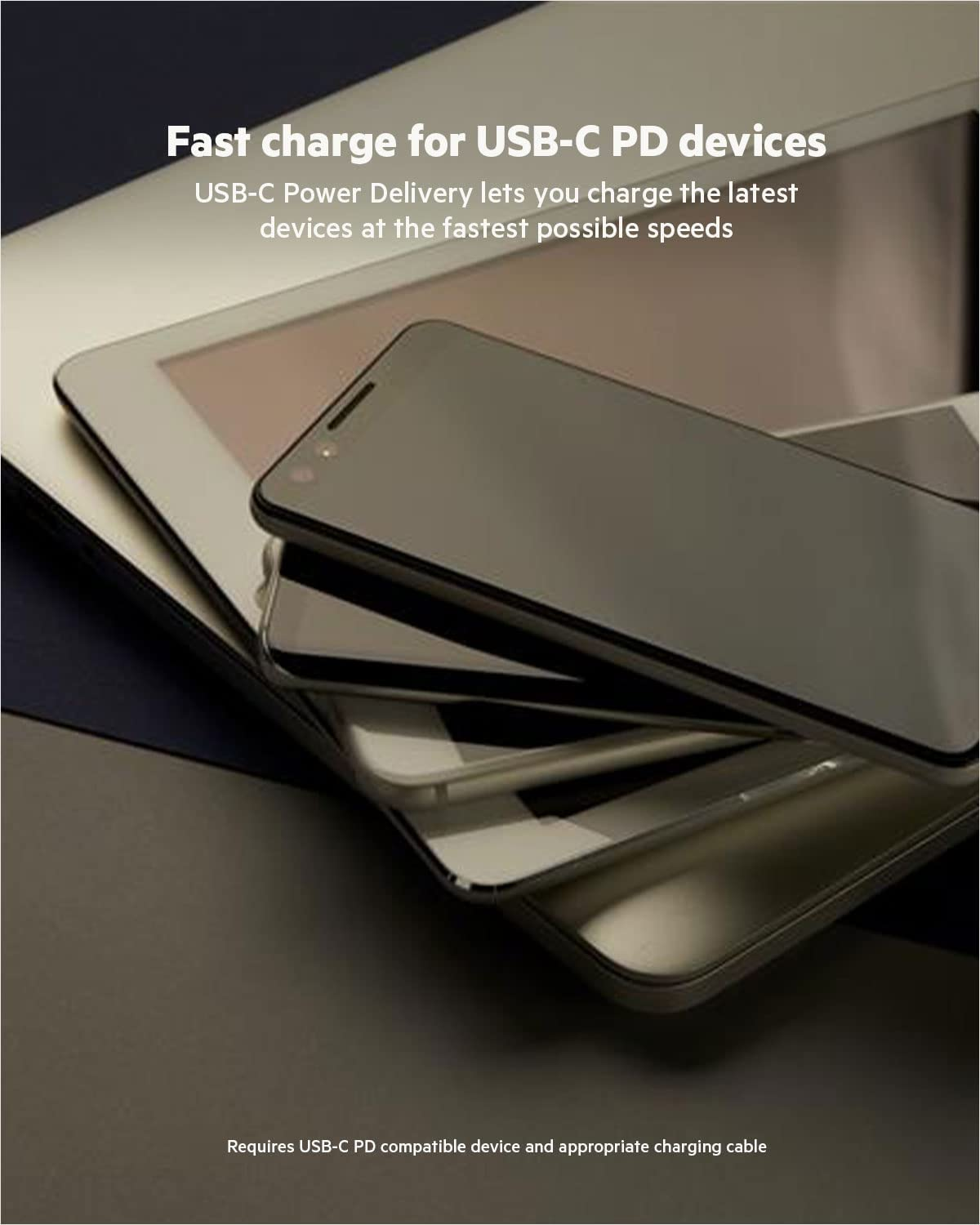If you’re like most people, you probably use your phone every day for various purposes, such as browsing the web, checking social media, playing games, taking photos, or making calls. Your phone is an essential device that helps you stay connected and productive, but it also needs to be charged regularly to keep it running.
Choosing the right charger for your phone can make a big difference in how fast and safely your phone charges. A good charger can extend your phone’s battery life and performance, while a bad charger can damage your phone or cause safety hazards.
But how do you know which charger is the best for your phone? There are many factors to consider, such as the power output, the charging protocol, and the port type of the charger. In this blog post, we’ll explain what these factors mean and how to pick the perfect charger for your phone.
Power Output
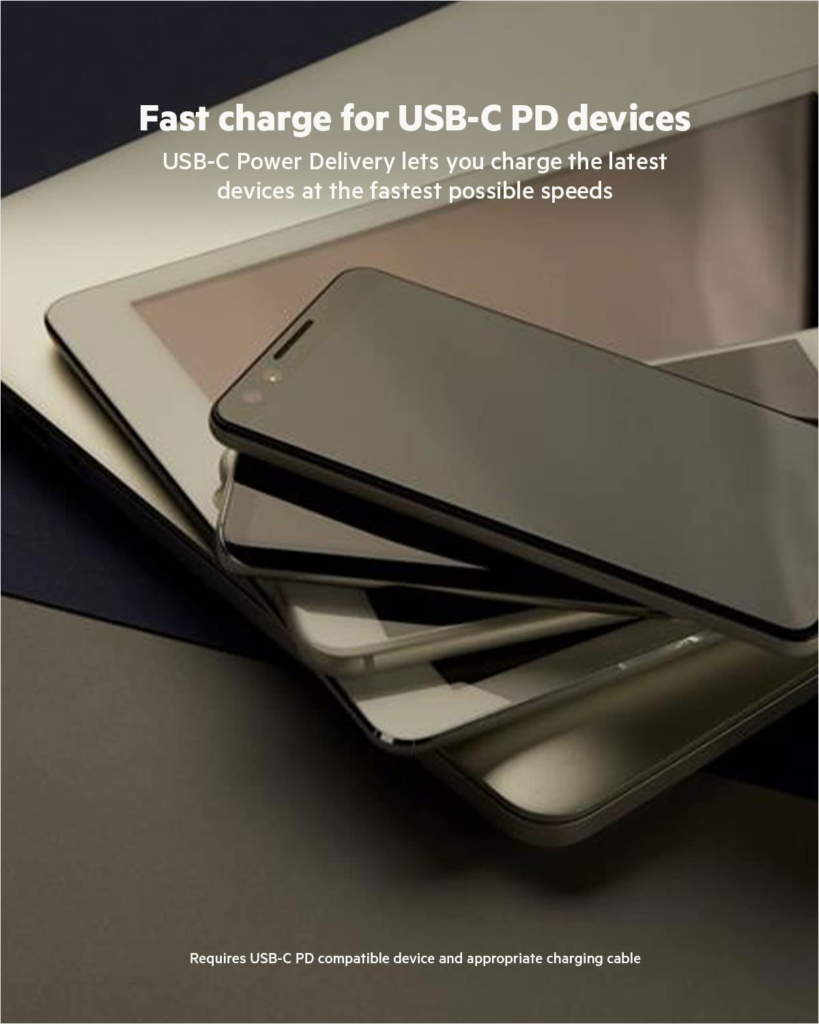
The power output of a charger is measured in watts (W), which is the product of voltage (V) and current (A). The higher the wattage of a charger, the faster it can charge your phone’s battery. However, this also depends on your phone’s maximum charging speed. For example, some phones can support up to 65W of charging speed, while others can only support up to 18W.
To find out how much power you need for your phone, you can check your phone’s specification sheet or manual. You can also look at the original charger that came with your phone and see what wattage it has. Generally speaking, you should use a charger that has at least the same wattage as your original charger or higher.
However, using a higher-wattage charger does not necessarily mean that your phone will charge faster. Your phone will only draw as much power as it can handle from the charger. For example, if you use a 65W charger for a phone that only supports 18W charging speed, your phone will still charge at 18W.
Charging Protocol
The charging protocol or standard is the way that your phone communicates with the charger and negotiates the optimal voltage and current levels for charging. Different phones use different protocols or standards that require compatible chargers to work properly.
Some phones use proprietary protocols that are specific to certain brands or models of phones. For example,
- Oppo’s SuperVOOC
- Huawei’s SuperCharge
- Samsung’s Adaptive Fast Charging
These protocols offer fast and efficient charging speeds but they also require specific chargers that support them. If you use a different charger that does not support these protocols,
your phone may charge slower or not at all.
Other phones use standard protocols that are more universal and compatible with many chargers. For example,
- USB Power Delivery (PD)
- Qualcomm Quick Charge (QC)
These protocols are based on USB technology and offer various levels of charging speeds depending on the version and compatibility of both devices. For example,
- USB PD 3.0 supports up to 100W of power output
- QC 4+ supports up to 27W of power output
To find out what protocol or standard your phone supports, you can check your phone’s specification sheet or manual.
You can also look at the logo or label on your original charger and see what protocol it supports.
Generally speaking, you should use a charger that supports the same protocol or standard as your original charger or higher.
However,
using a different protocol or standard does not necessarily mean that your phone will charge slower or not at all. Some protocols or standards are backward compatible or cross compatible with each other.
For example,
- USB PD is backward compatible with older versions of USB PD
and cross compatible with QC 4+ - QC is backward compatible with older versions of QC
and cross compatible with some versions of USB PD
This means that if you use a different protocol or standard that is compatible with yours, your phone may still charge normally but at a lower speed than expected.
Port Type
The port type is the physical connector that connects your phone’s cable to the charger.
There are different types of ports available, such as USB-C, micro-USB, or Lightning. You need to match the port type with your cable type to ensure proper connection and charging.
The most common port type nowadays is USB-C, which is a reversible and universal connector
that supports various protocols and standards, such as USB PD, QC, or SuperVOOC. USB-C offers fast and versatile charging options for many devices, not just phones.
If possible, you should use a USB-C port for both ends of your cable:
one end connects to your phone, and one end connects to your charger.
Another common port type is micro-USB, which is an older connector that supports some protocols and standards, such as QC or Adaptive Fast Charging. Micro-USB is not reversible and has a limited power output compared to USB-C. If you have a phone that uses micro-USB, you should use a micro-USB port for one end of your cable and a USB-C or USB-A port for the other end that connects to your charger.
The last port type is Lightning, which is an exclusive connector for Apple devices, such as iPhones or iPads. Lightning supports Apple’s own protocol, which is called USB PD with Power Delivery 3.0. Lightning offers fast and reliable charging speeds for Apple devices but it is not compatible with other devices or protocols. If you have an Apple device that uses Lightning, you should use a Lightning port for one end of your cable and a USB-C port for the other end that connects to your charger.
Conclusion
Choosing the perfect charger for your phone can be tricky but it doesn’t have to be. By following these simple steps, you can find the best charger that suits your phone’s needs and preferences:
- Check your phone’s specification sheet or manual to find out how much power you need in watts (W) and what protocol or standard you support.
- Pick a charger that has at least the same wattage as your original charger or higher and supports the same protocol or standard as your original charger or higher.
- Match the port type of your cable with the port type of your charger and make sure they are compatible.
By doing so, you can enjoy fast and safe charging for your phone and extend its battery life and performance. Happy charging!
Here are some recommendations :