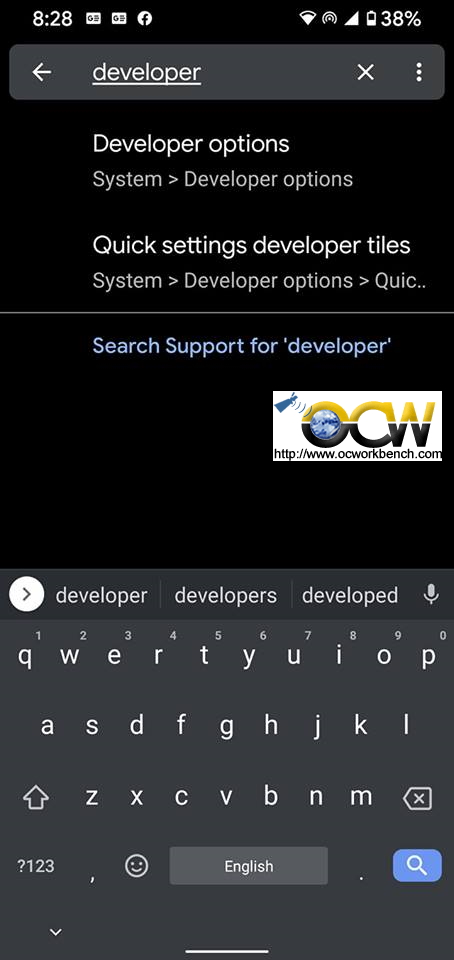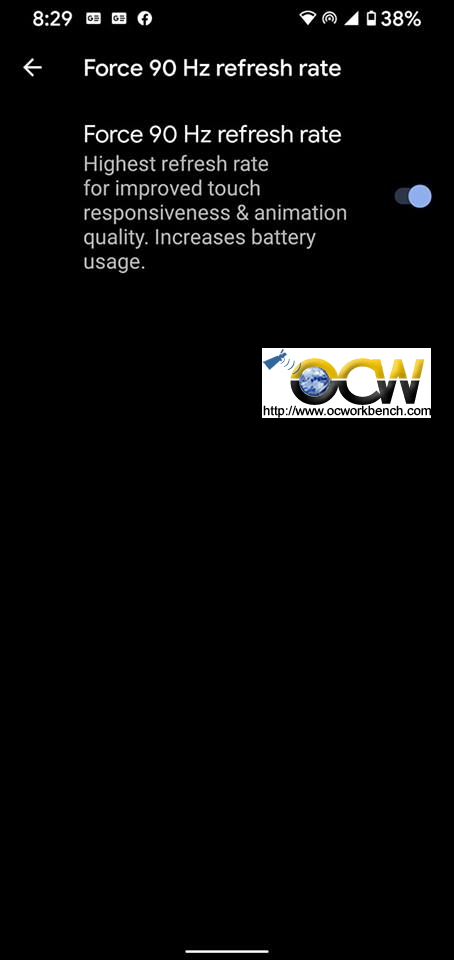One of the features of the new Pixel 4 / 4 XL is the 90 Hz refresh rate of the screen. To conserve battery, the 90 Hz isn’t active all the time.
If you are bent on having fluid screen display, one way to do that is to enable it under the developer options.
How to force 90 Hz at all times on Pixel 4 display
- Enable Developer Options
- Toggle “Force 90 Hz refresh rate”
How to enable Developer Options on Pixel 4
To do that, head to Settings and scroll down to About phone. On this screen, scroll down to the bottom of the page and tap rapidly on the Build number. After tapping several times in succession, the device will ask you to enter your device PIN to enable developer options.
How to toggle ‘Force 90 Hz refresh rate’
Go to settings and search for developer options, Click on Developer options. Scroll down until you see the option Debugging. It is right after the option for modifying Game Driver Preferences.
Do take note forcing 90 Hz will drain the battery faster.